Launch CReader 419 DIY Scanner OBDII/EOBD Auto Diagnostic Scan Tool Code Reader
Hot Selling Products,EU Ship No Tax
Any help,please contact WhatsApp: +86 15223201143
Produktbeschreibung
Launch CReader 419 DIY Scanner OBDII/EOBD Auto Diagnostic Scan Tool Code Reader
Launch CReader 419 OBD2 Scanner is a car maintenance tool for home use (junior users). It features a full color display, meets all OBDII/EOBD protocols, provides commonly-used diagnostic functions, helps to rectify daily maintenance fault codes and it is cost effective.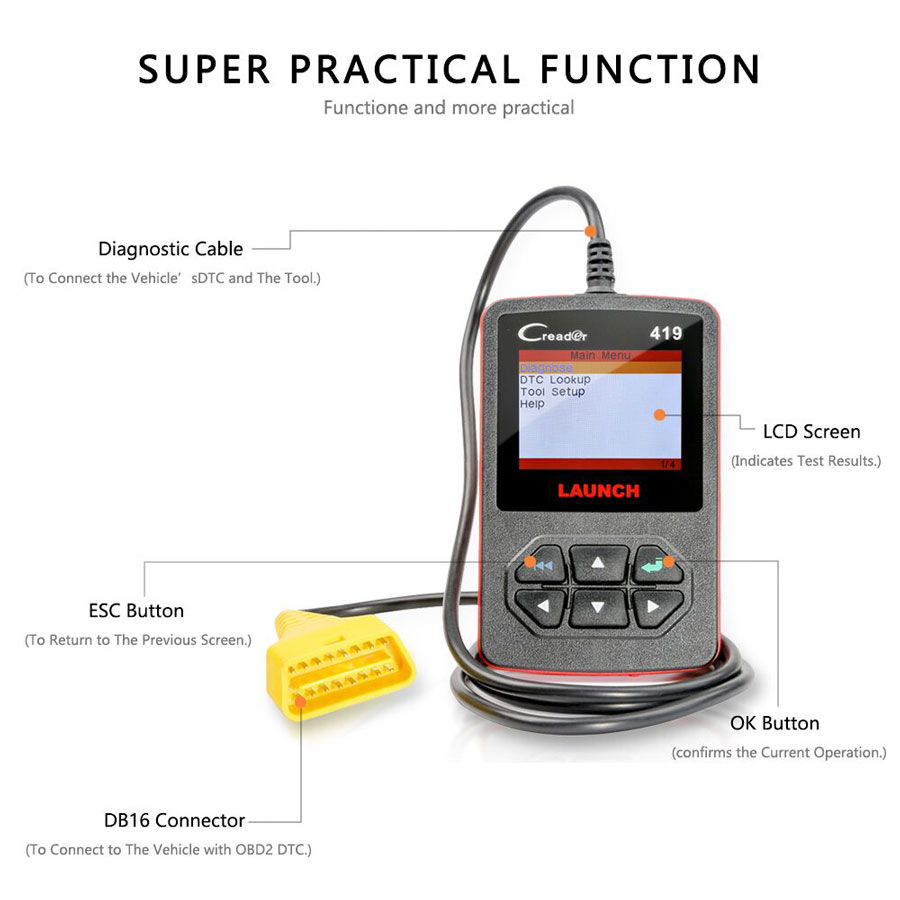
1. OBD partial functions
•Read DTCs
•Clear DTCs
•Turns off Malfunction Indicator Light (MIL)
•Read dynamic data streams
•Read readiness status
•Read freeze frame data
•Read pending DTCs
•Read permanent DTCs
•Read vehicle information
2. Color and graphical display of data streams
3. Query DTCs
4. Update: Free update via internet
5. Language: Multilingual English,French,Spanish (more language will be added)

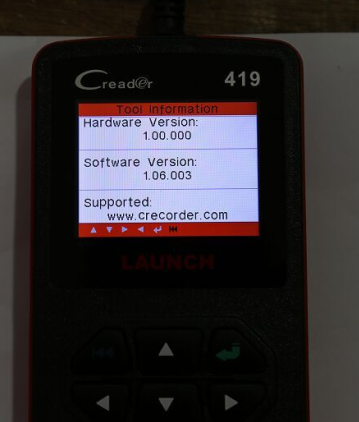
Support car models for OBDII diagnostic function:
Creader 419 is a diagnostic scan tool for vehicles that work with OBD II from 1996(America) to present , 2002(Europe) to present.
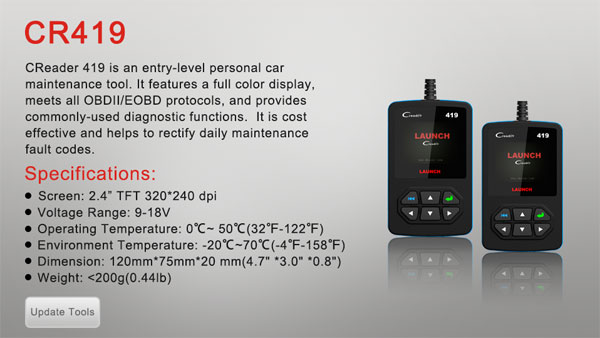
How to Register & Update Launch Creader CR419 Scanner Online?
DIY OBDII EOBD fault code scanner can update online http://www.dbscar.com.
The tool can be updated via USB cable.
Note: make sure the PC has an Internet connection.
1. Go to www.dbscar.com and download the update tool to the computer.
2. Decompress and install it on your computer (compatible with Windows XP, Windows7, Windows8 & Windows10)
3. After installation, connect one end of the USB cable to the USB port of PC, and the other end to the tool.
4. If a newer version is found, a screen similar to Fig A will appear.
5. Launch the update tool on your PC, [Device upgrade] box will appear.
6. Choose the desired interface language and then click [Device Update] to enter update center.
7. Choose the software version and then click [Update] to start updating.
8. Once update is complete, a ‘Upgrade success’ message box will pop up. Your tool is now ready for use.
Launch CReader CR419 Code Reader Specifications:
Screen: 2.4" TFT 320*240 dpiVoltage Range: 9-18V
Operating Temperature: 0℃~ 50℃(32℉-122℉)
Environment Temperature: -20℃~70℃(-4℉-158℉)
Dimension: 120mm*75mm*20 mm(4.7" *3.0" *0.8")
Weight: <200g(0.44lb)
Launch CReader 419 DIY Scan Tool Package Includes:
1pc x Launch DIY Scanner CReader 419 OBDII/EOBD Auto Diagnostic Scan Tool Code ReaderLaunch CR419 vs. Autel Autolink AL319
| Scanners | Launch Creader 419 | Autel Autolink AL319 |
| Specifications | ||
| Main Unit Display |  |
 |
| Color Screen | 2.4" TFT 320*240 dpi | 2.2" TFT 220 * 176 dpi) |
| Operating Temperature | 0℃~ 50℃(32℉-122℉) | 0 to 60°C (32 to 140 F°) |
| Storage Tempreture | -20℃~70℃(-4℉-158℉) | -20 to 70°C (-4 to 158 F°) |
| External power | 9-18V | 8.0 to 18.0 V power provided via vehicle battery |
| Length/Width/Height | 120mm*75mm*20 mm(4.7" *3.0" *0.8") | 117 mm (4.61”) \72 mm (2.83”)\18 mm (0.71”) |
| Main unit Weight | <200g(0.44lb) | 0.18kg (0.39lb, without wire) or 0.21 kg (0.46lb, with wire) |
| OBD Scan Tool Functions | ||
| Global OBD II | Yes | Yes |
| Manufatuer Specific DTCs | Yes | Yes |
| I/M Readness Status | Yes | Yes |
| Freeze Frame | Yes | Yes |
| Datastream | Yes | Yes |
| Data Graphing | Yes | |
| Vehicle Information | Yes | Yes |
| OBDII Car Covergae | 1996 to present | 1996 to present |
| Control of the on-board system | ||
| Built-in DTC lockup | Yes | |
| Prints data via pc | ||
| Data Record and replay | ||
| ECU Coverage | ||
| Engine | Yes | Yes |
| ABS System | ||
| SRS System | ||
| Visual/Audible feedback | Yes | Yes |
| Support & Service Features | ||
| Warranty Years Covered | 2 | |
| Multilirgual Support | Yes, English, Spanish, French, German (more language will be added) | Yes, English,Spanish, French, German,Dutch, Polish |
| Internet Updatable | Yes | Yes |
Launch CR419 vs. CR519 vs. Creader CR619
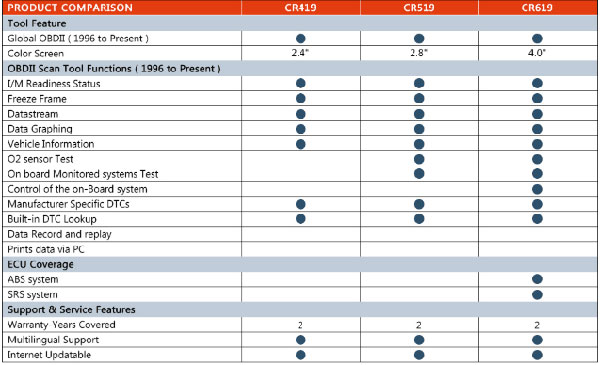

About Delivery
EU Warehouse Shipping: 3-5 working days. We have stocked up hot sale items in EU(Czech) Warehouse ,which is more convenient for you. Free TAX, faster shipping with cheaper price.
Yanwen Express: 9-14 working days ,we will prepay the tax,then do not need customers to pay tax for most european counties
( We will send by Yanwen Express by default because of EU high Customs tax. If Customers need the faster DHL shipping method and willing to pay the high tax .Pleasee leave message to us in time after placing the order)
DHL Shipping: 3-5 working days, To help you clearance we will help declare a lower price on the invoice. If address is remote area, customer need pay remote freight or we will ship by Normal Post or Yanwen Express.
Note:
1.All of the items will be shipped to PAYPAL Shipping Address,please confirm your address on PAYPAL before you buy.
2.Your order will be usually shipped out the same or next business days once the payment is made, except on weekends and holidays.
Contact information:
Skype: diagtool.de
Mobile:+86 15223201143
WhatsApp: +86 15223201143
Handy Version: Bitte scannen das Bild, koennen Sie per Handy Kaufen!!!












