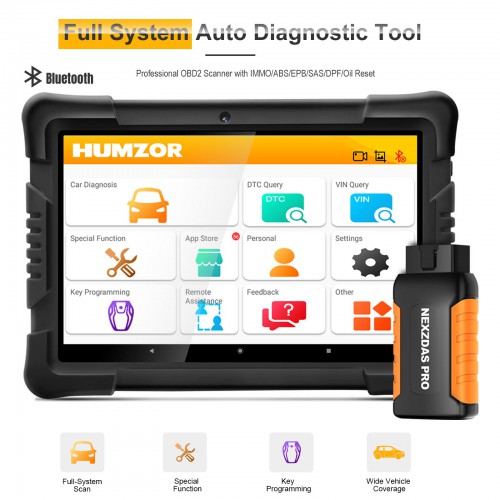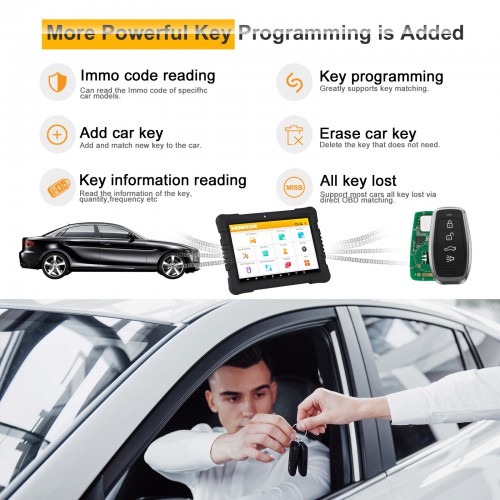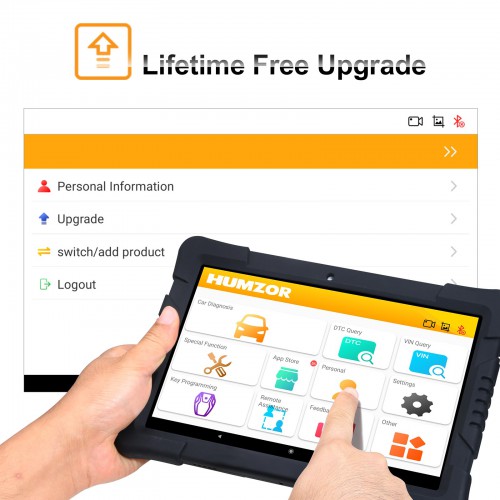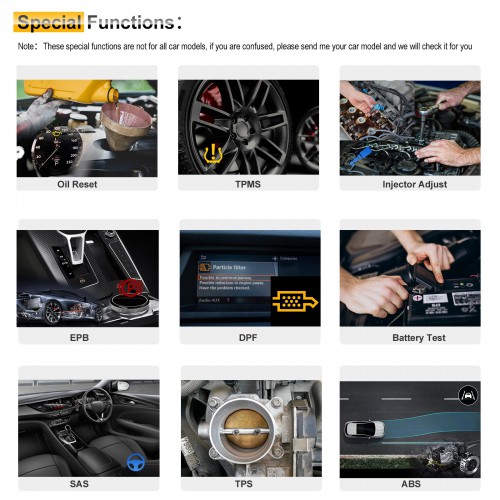EU Ship No Tax Humzor NexzDAS Pro 9.6inch Obd2 Car Diagnostic Tool Bluetooth Support IMMO/ABS/EPB/SAS/DPF/Oil Reset Full System Automotive Scanner
Any help,please contact WhatsApp: +86 15223201143
Verwandte Download-Dateien
Produktbeschreibung
Humzor NexzDAS Pro Bluetooth 9.6 inch Tablet Full System Auto Diagnostic Tool OBD2 Scanner
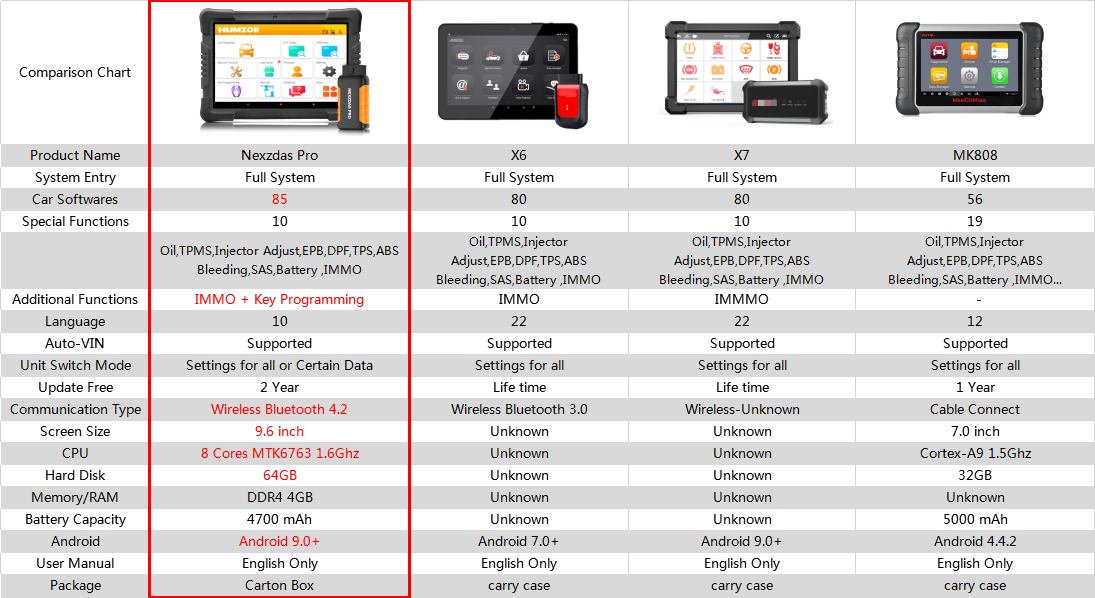
NexzDAS Pro Features
All-system diagnosis: diagnoses the vehicle engine, transmission, ABS, airbag, BCM and other systems. Reads and clears DTCS, reads real-time data stream, actuation test, reads vehicle information and performs other functions
OBD2 scanning: support models after 1996 from Europe, America, Asia and China.
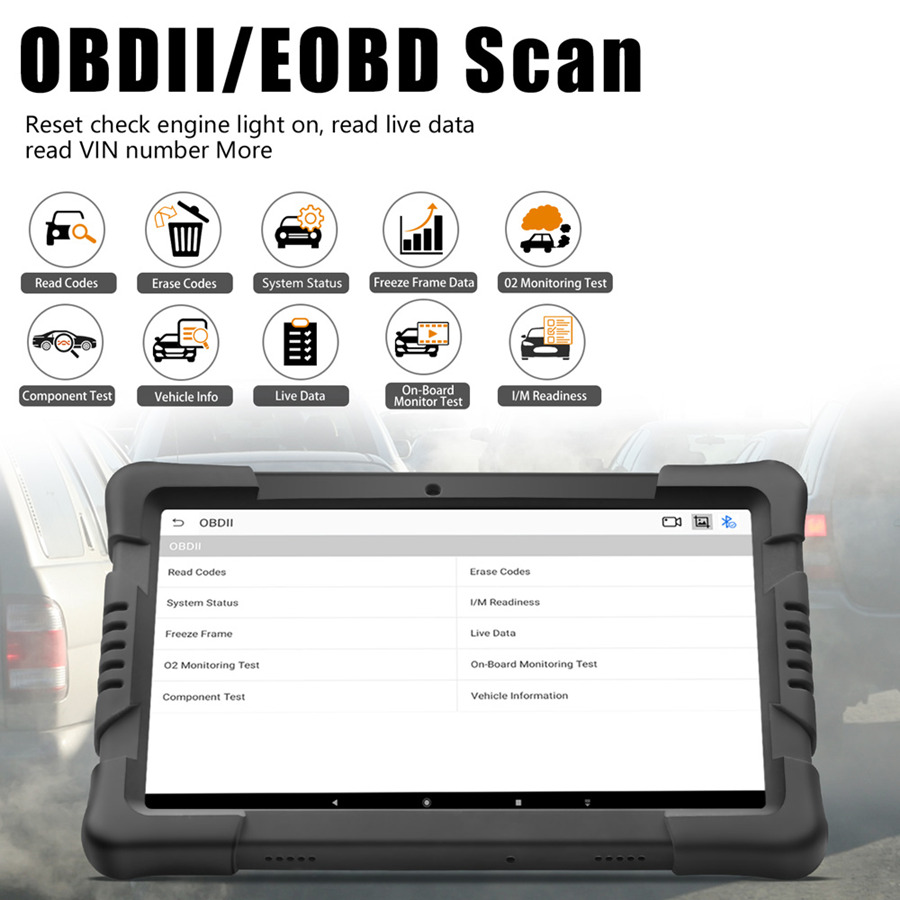
Key Programming:Professional and convenient IMMO, add new key, erase keys, key programming, all key lost via OBD.
9 Special Functions:Oil services reset,Abs Bleeding,BMS Reset,DPF,EPB,Injector Code,TPMS,SAS,TPS.
User-friendly Experience: Quick access to Remote Assistance, Feedback icon, VIN Query, DTC Query, Data Manage, Data playback, etc. fully provide you with intelligent and easy operation.
Compatible with Android Phone: NexzDAS Pro fully supports you to use it on both tablet and Android smartphone, perfectly achieve the conversion usage.
Tablet: with the 9.6-inch screen, 1920 * 1200 high resolution, 4GB memory and 64GB storage space, it runs smoothly and responds quickly.
It is equipped with two SIM card slots (supporting 4G phone cards, Internet access and phone calls), and a TF expansion card slot.

Software Upgrade: free Update for 3 years, support one-key upgrade online within the tablet
Multi-language Supported: Switch the language you need within the App freely, English, German, French, Spanish, Italian, polish, Portuguese, Russian, Simplified Chinese,Traditional Chinese, more are under adding.
Humzor NexzDAS Pro Function
1.Full-System Diagnosis
(1)Quick Scan
Read/clear codes for all systems, input the VIN and automatically recognize it, or manually select the vehicle model,type and year to start the quick scan for all the control units and get the inspection result with detailed DTC description.
(2)Actuation Test
Carrying out tests on some components of the vehicle and access vehicle specific subsystems. It may vary by makes, models, types, years, thus only the available ones will be shown.

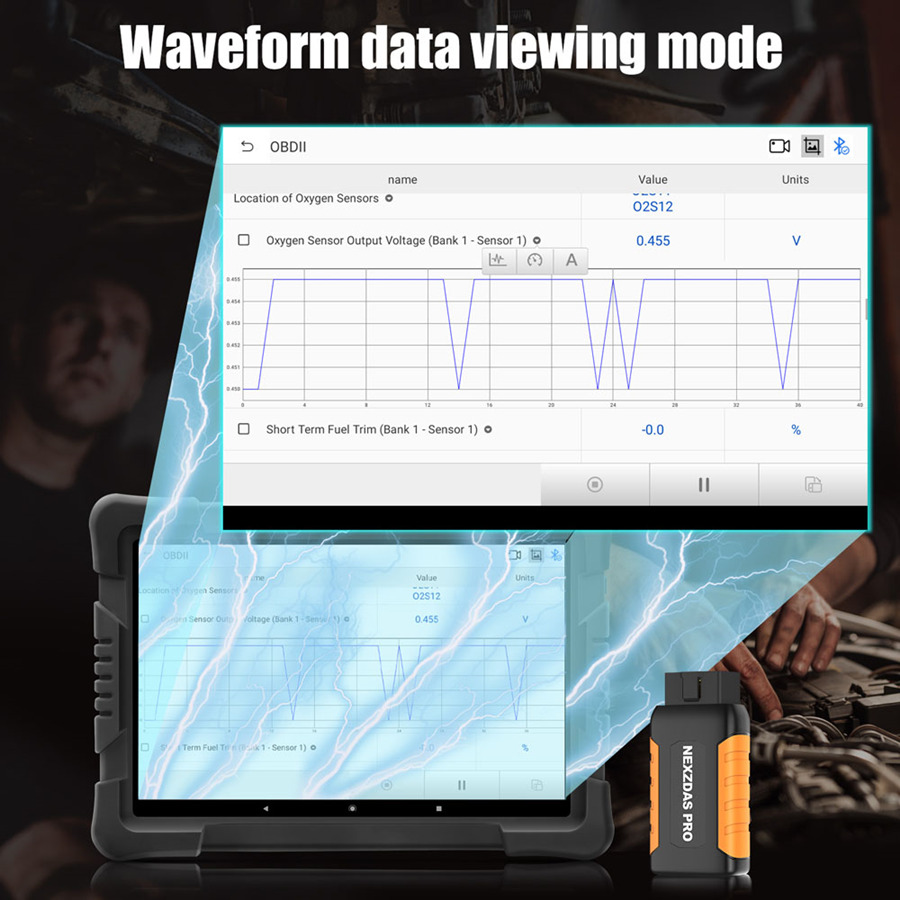
(3)Vehicle Coverage:
America:
For Buick, For Cadillac, For Chevrolet, For Chrysler, For Ford, For GM, For GMC, For Hummer, For Jeep, For Lincoln, For Mercury, For Saturn, For Pontiac, For Oldsmobile, For Scion
Europe:
For Abarth, For Alfa Romeo, For Aston Martin, For Audi, For Bentley, For Benz, For BMW, For Bugatti, For Citroen, For CVVW, For Dacia, For Ferrari, For Fiat, For Ford, For Jaguar, For Lamborghini, For Lancia, For Landrover, For Maserati, For Mini, For Opel, For Peugeot, For Renault, For Rolls Royce, For Saab, For VW, For Seat, For Skoda, For Smart, For Vauxhall, For Volvo
Asia:
For Acura, For Daewoo, For Honda, For Hyundai, For Infiniti, For Isuzu, For Kia, For Lexus, For Mazda, For Mitsubishi, For Nissan, For Renault, For Ssangyong, For Subaru, For Toyota, For Suzuki
China:
For BYD, For Changan, For Changhe, For Chery, For CNToyota, For Foton, For Geely, For GWM, For HBSH, For Huachen, For Wuling, For Yuan, For Zotye
Australia:
For Ford, For Holden
More Models Coming Soon...
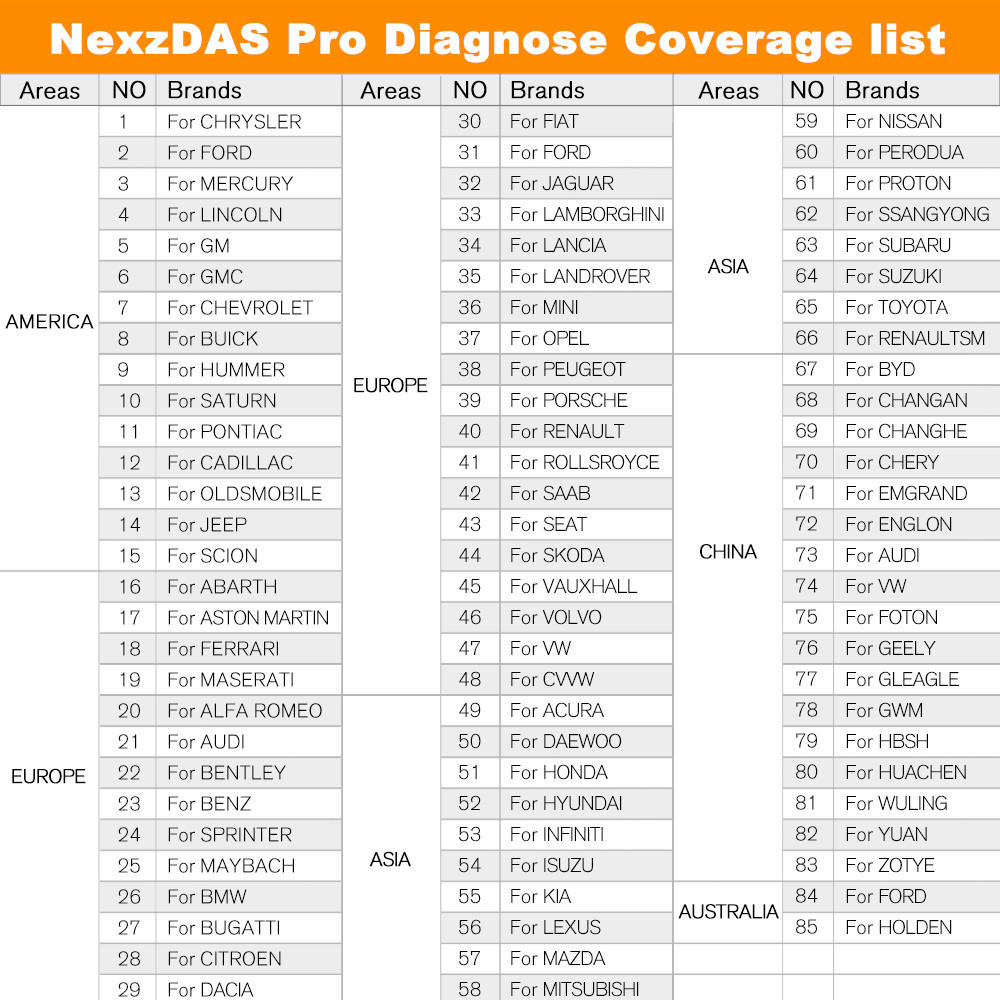
2.Key Programming:
Read pin code: Can read the Immo code of specific car models.
Key programming: Greatly supports key matching.
Add car key: Add and match new key to the car.
Erase car key: Delete the key that does not need.
Key information reading: Read the information of the key, quantity, frequency etc.
All key lost: Support most cars all key lost via direct OBD matching.

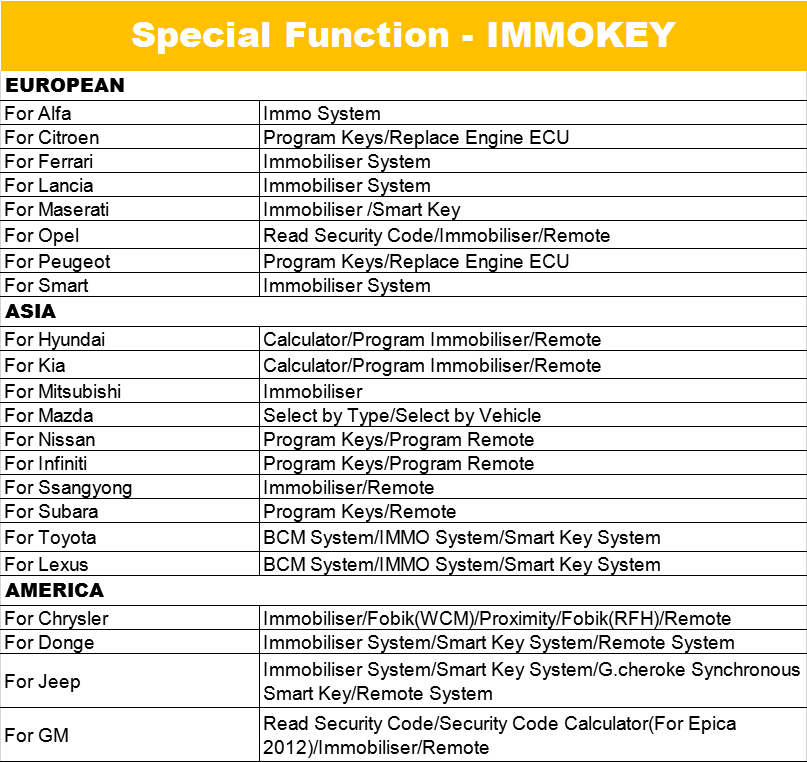
Note:Supported function depends on specific car type and year. (Supported function for 1 car make doesn't surely apply to all subtypes of this car make.)It is suggested that before purchase you can offer your car information, VIN code and required function to us for confirmation.
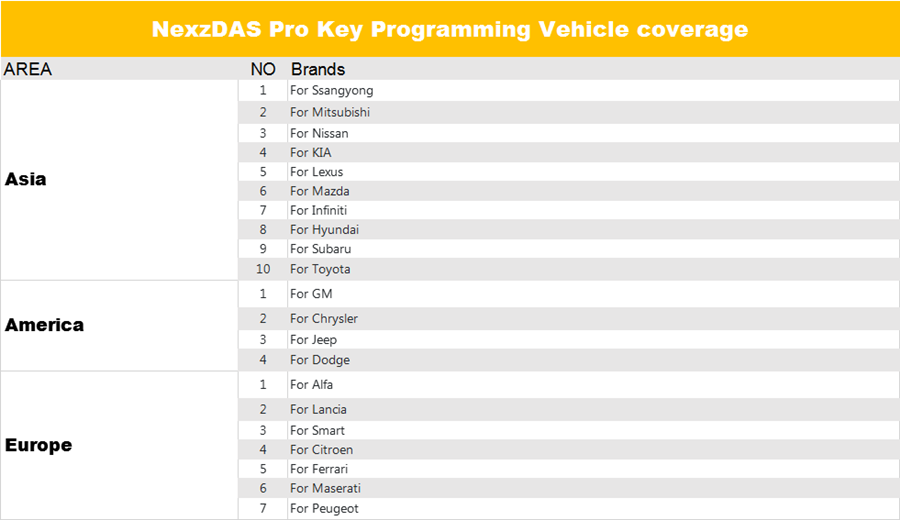
3.Supports 9 maintenance RESET functions:
Note:These special functions are not for all car models, if you are confused, please send me your car model and we will check it for you.
Oil services reset
Abs Bleeding
BMS Reset
DPF
EPB
Injector Code
TPMS
SAS
TPS
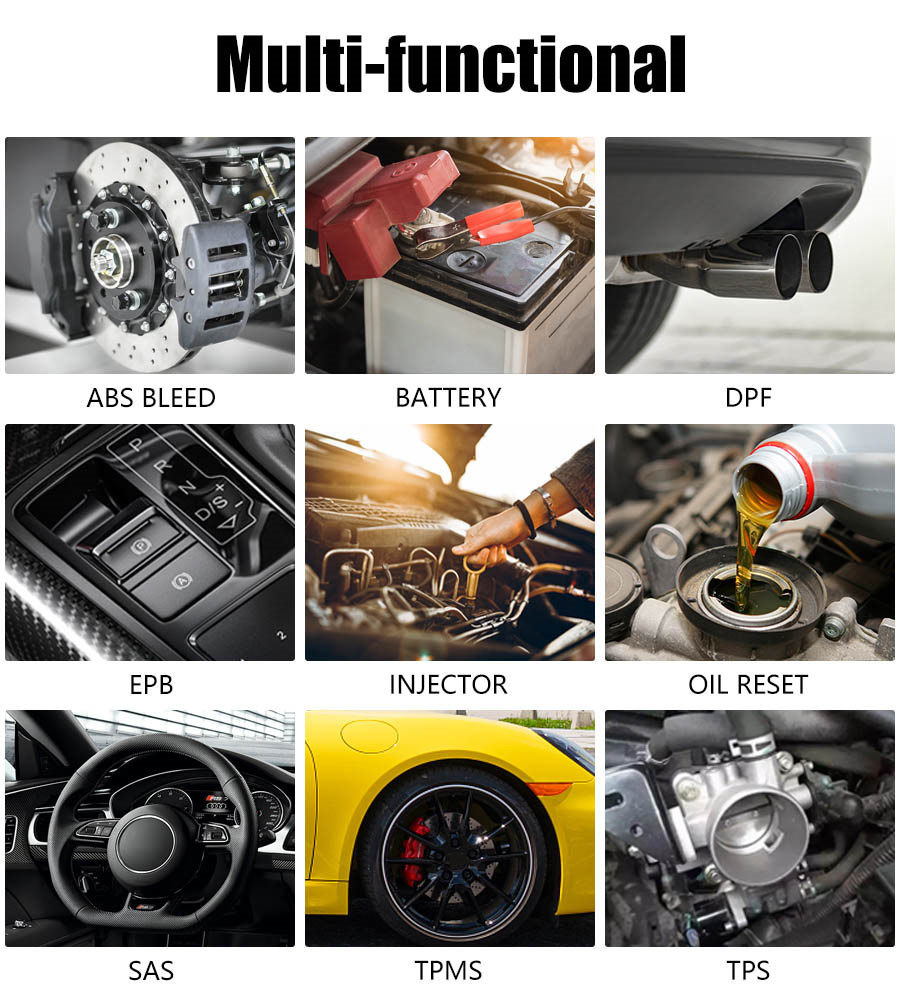
Special functions Vehicle coverage
Note:Supported function depends on specific car type and year. (Supported function for 1 car make doesn't surely apply to all subtypes of this car make.)It is suggested that before purchase you can offer your car information, VIN code and required function to us for confirmation.
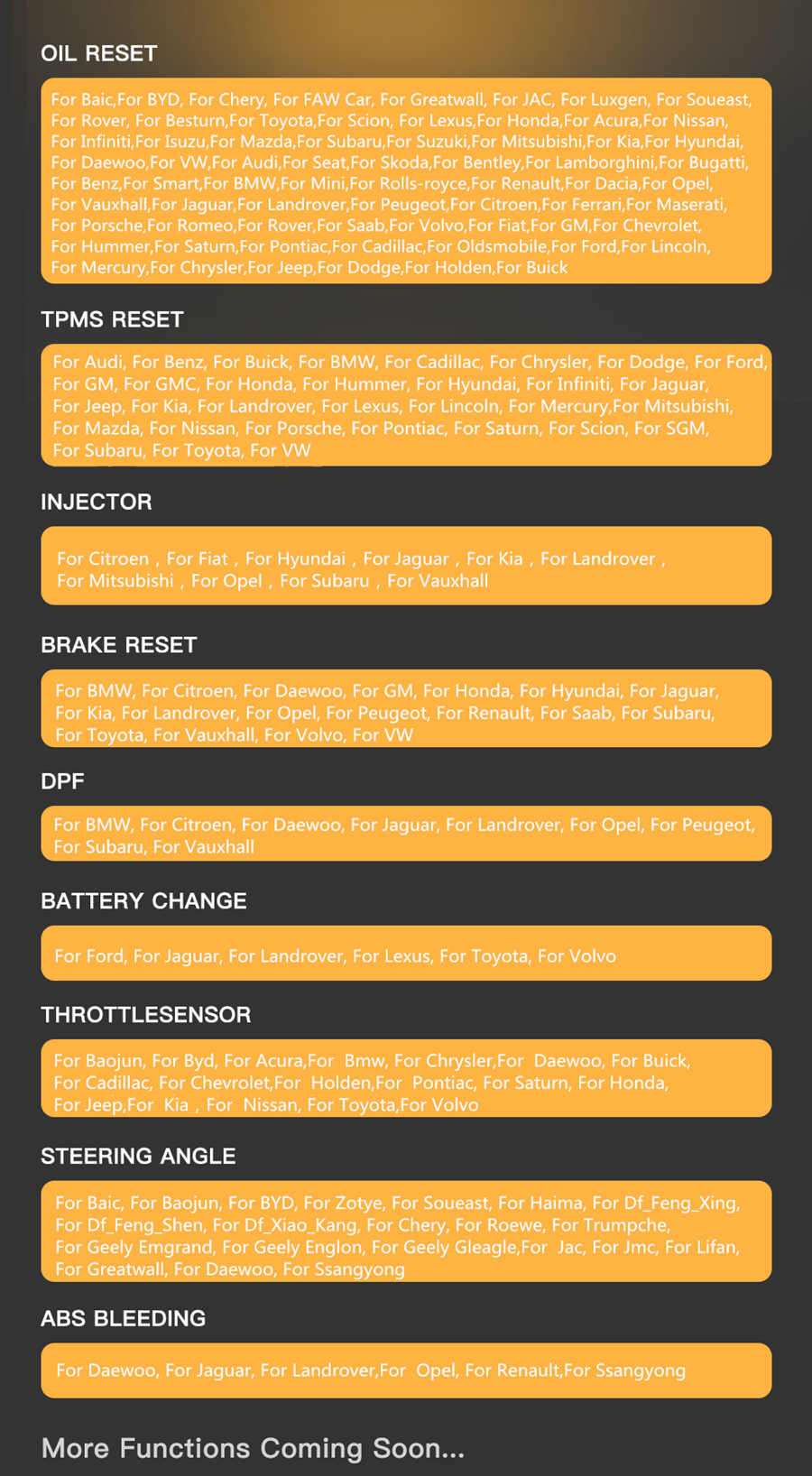
Software Display
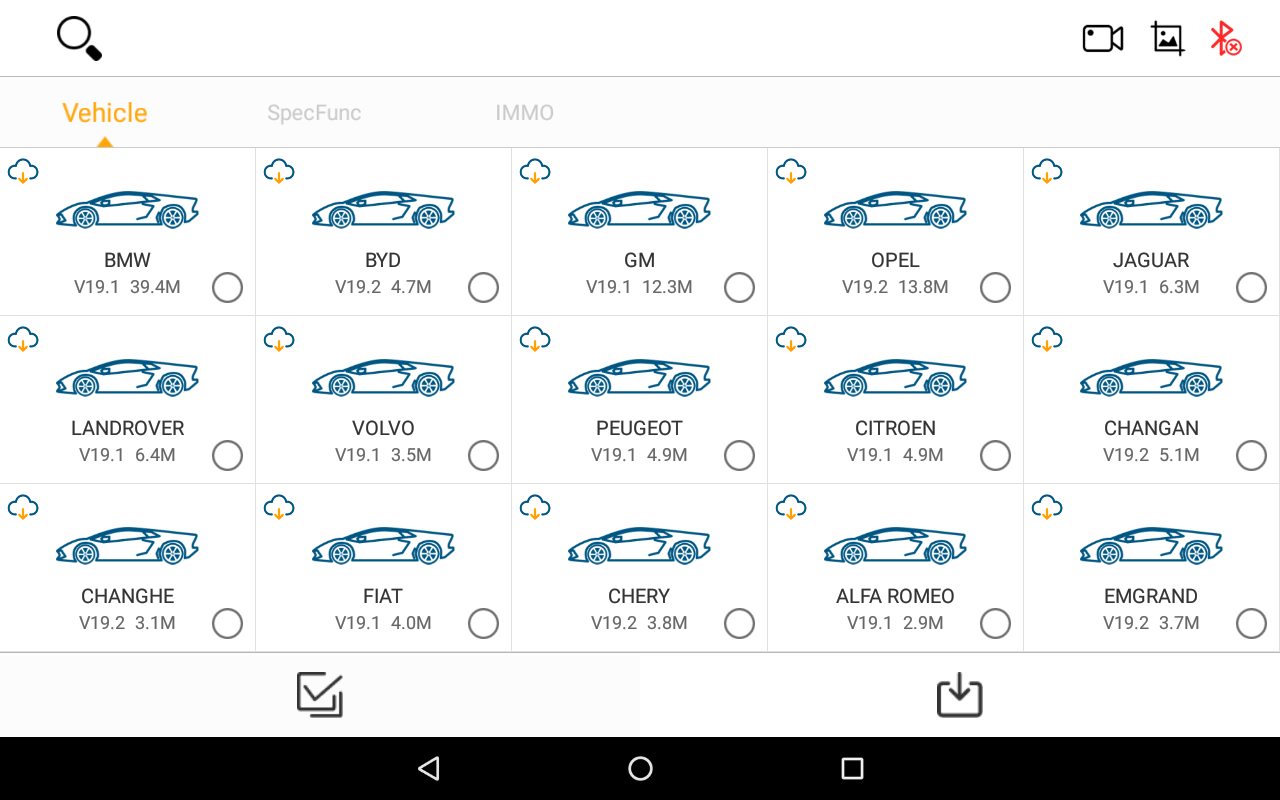
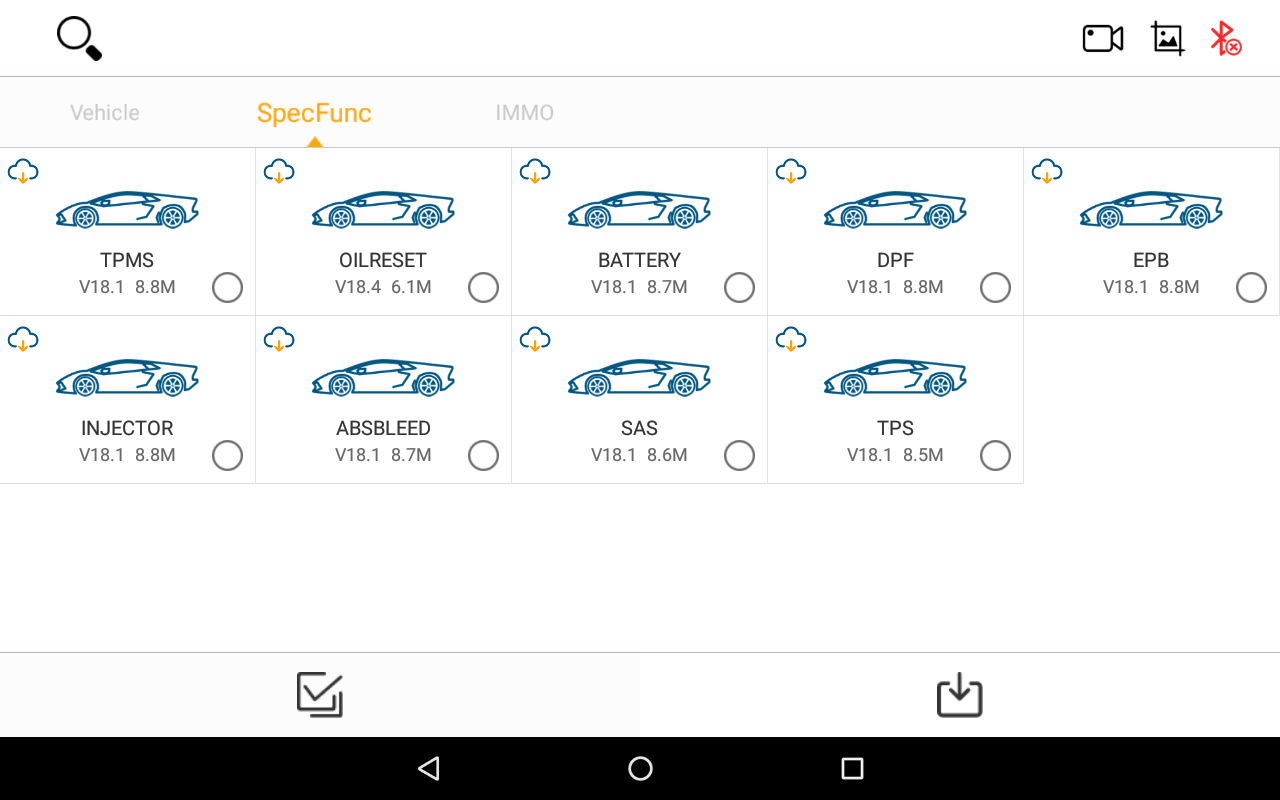
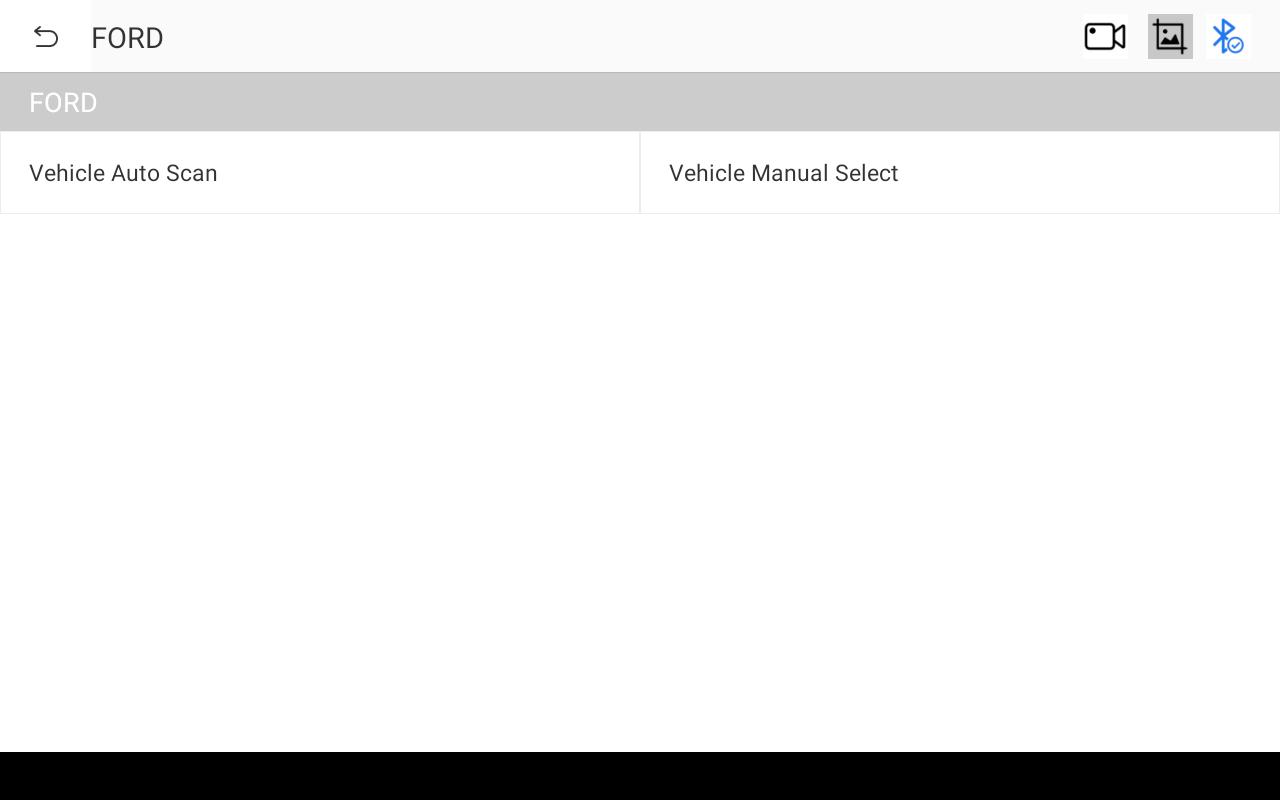
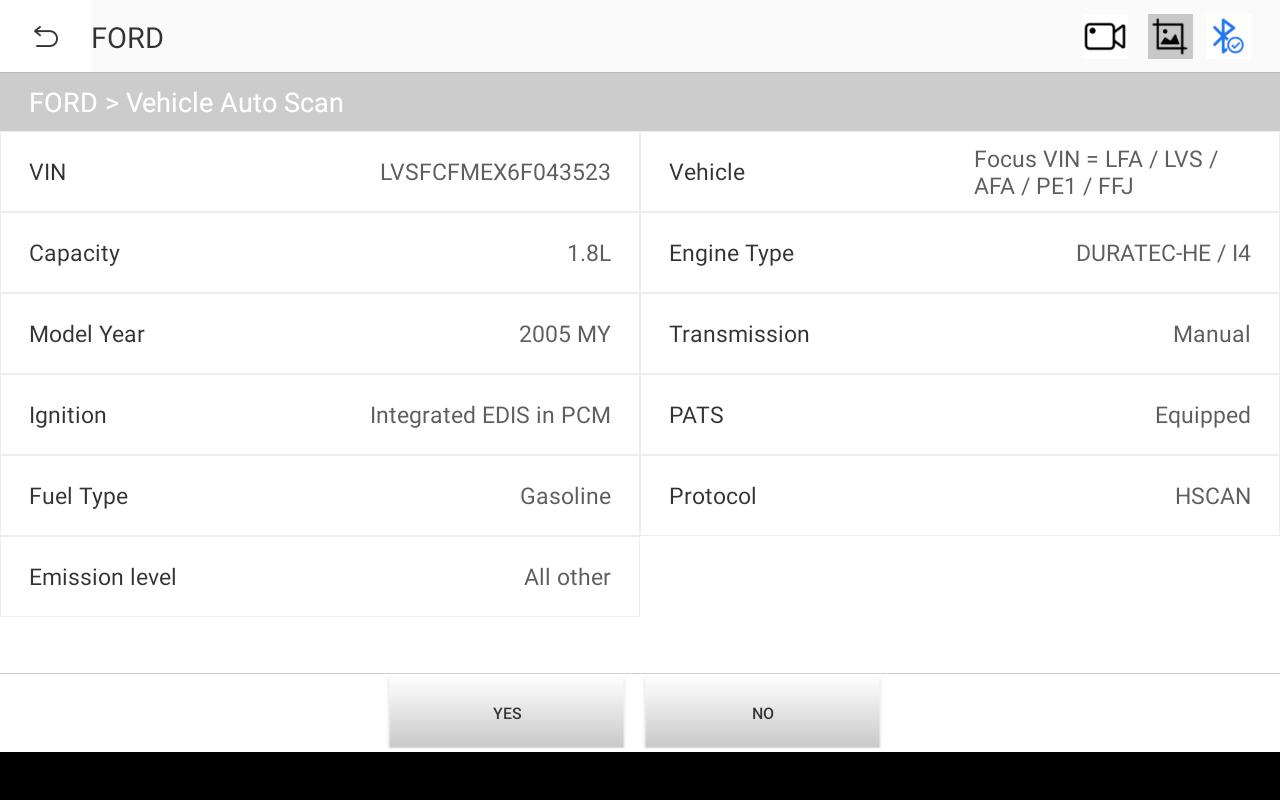
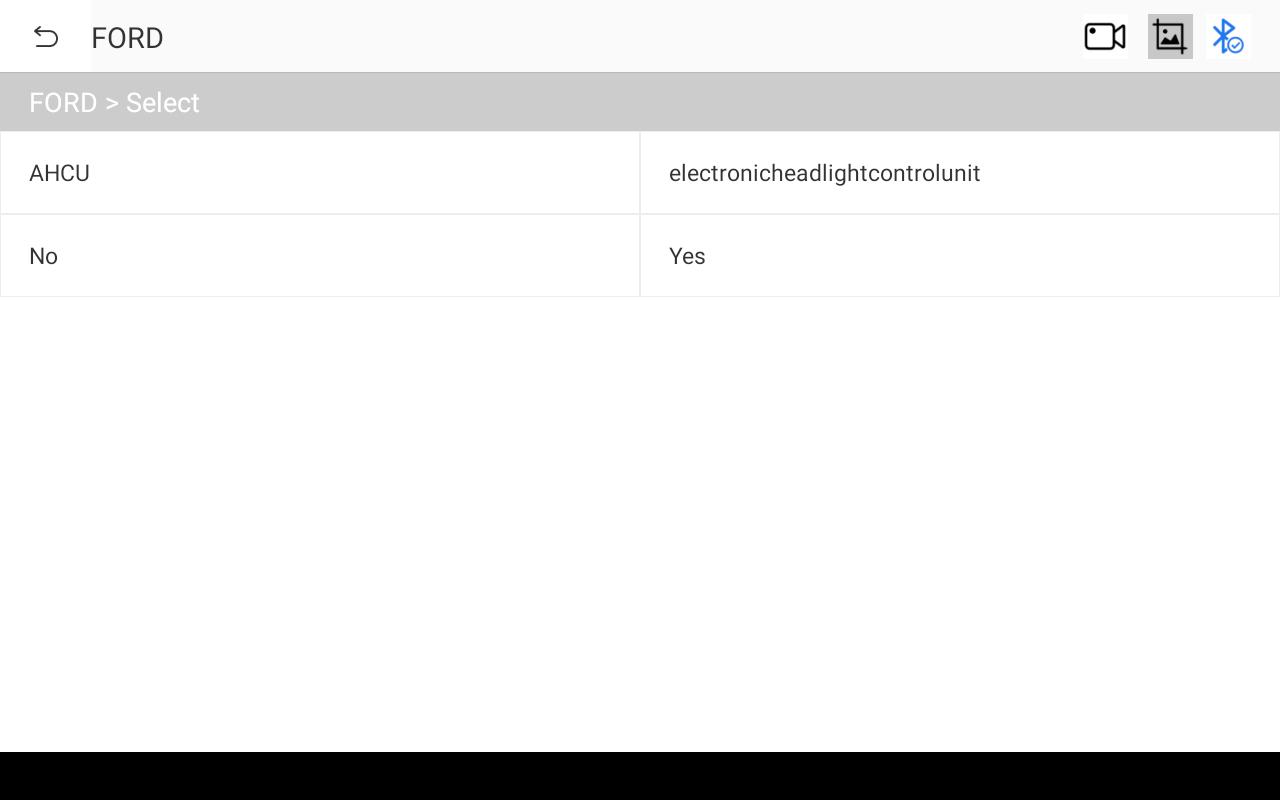
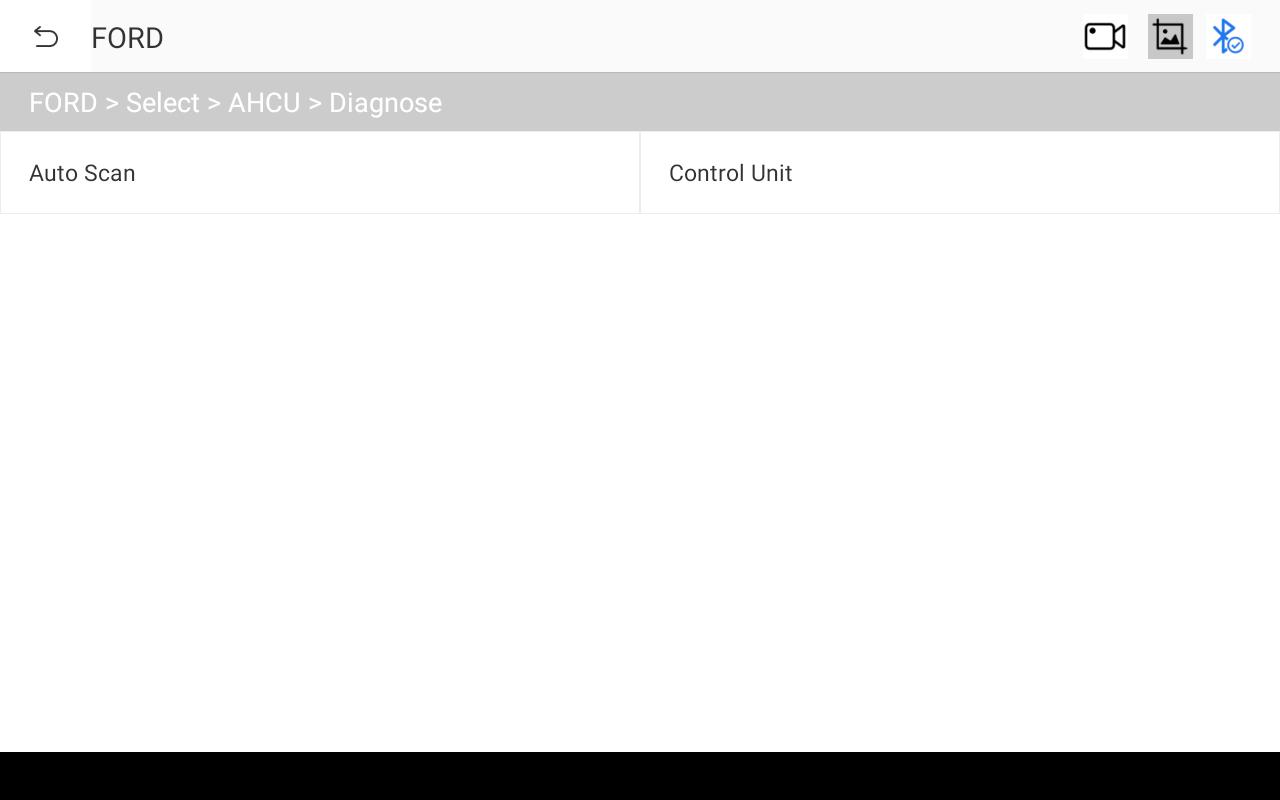
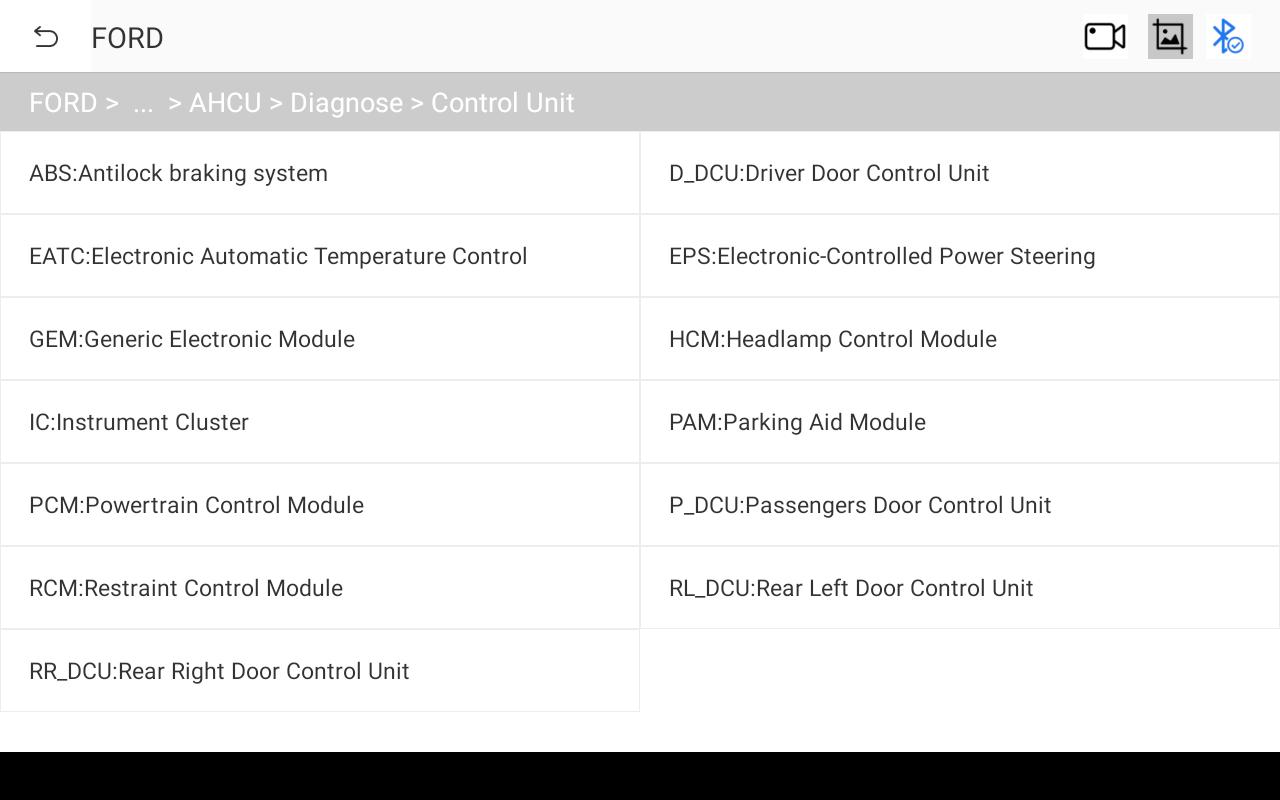
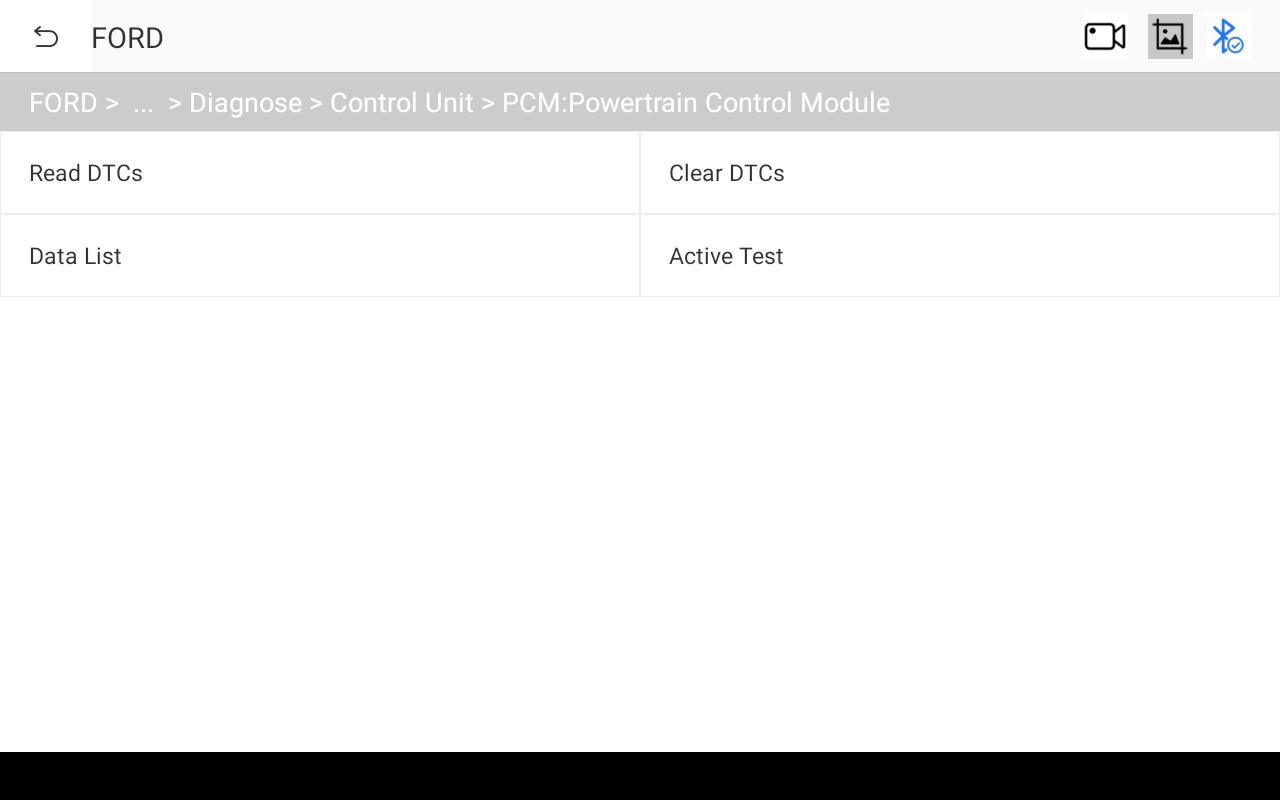
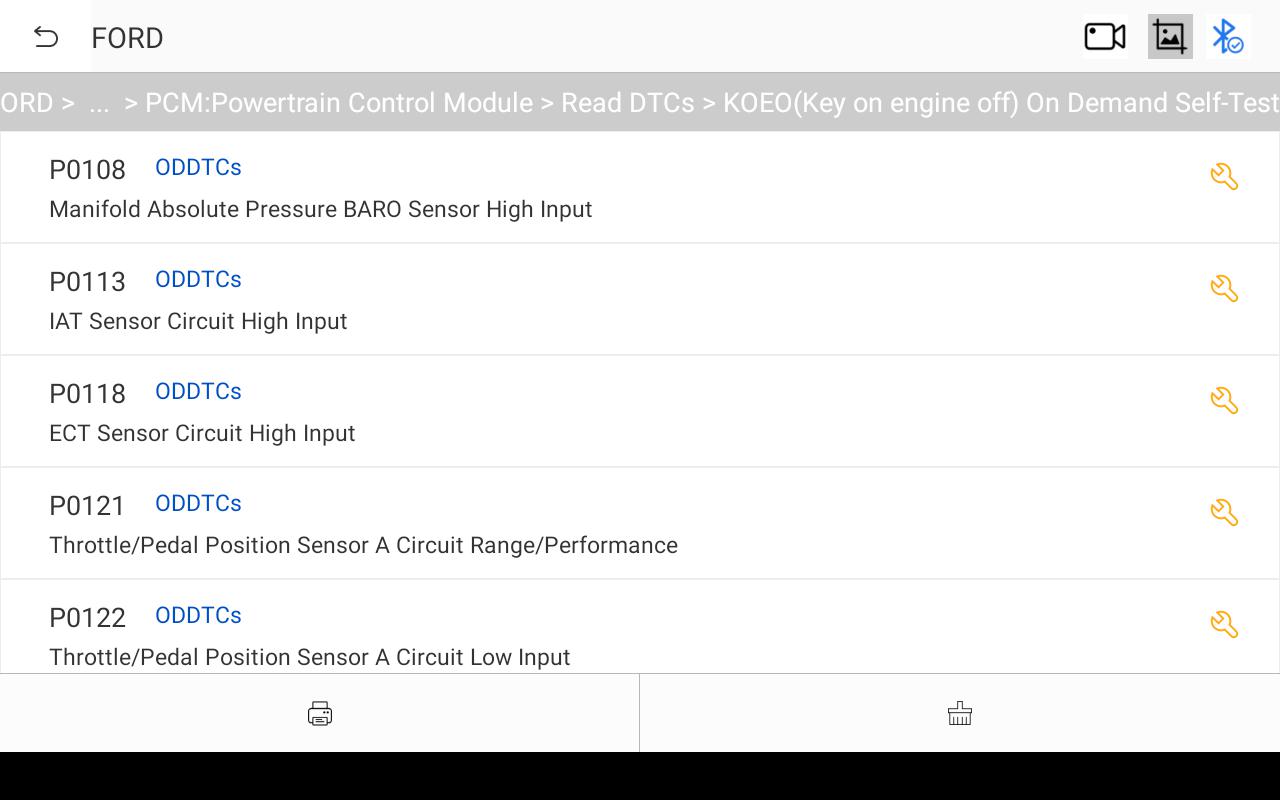
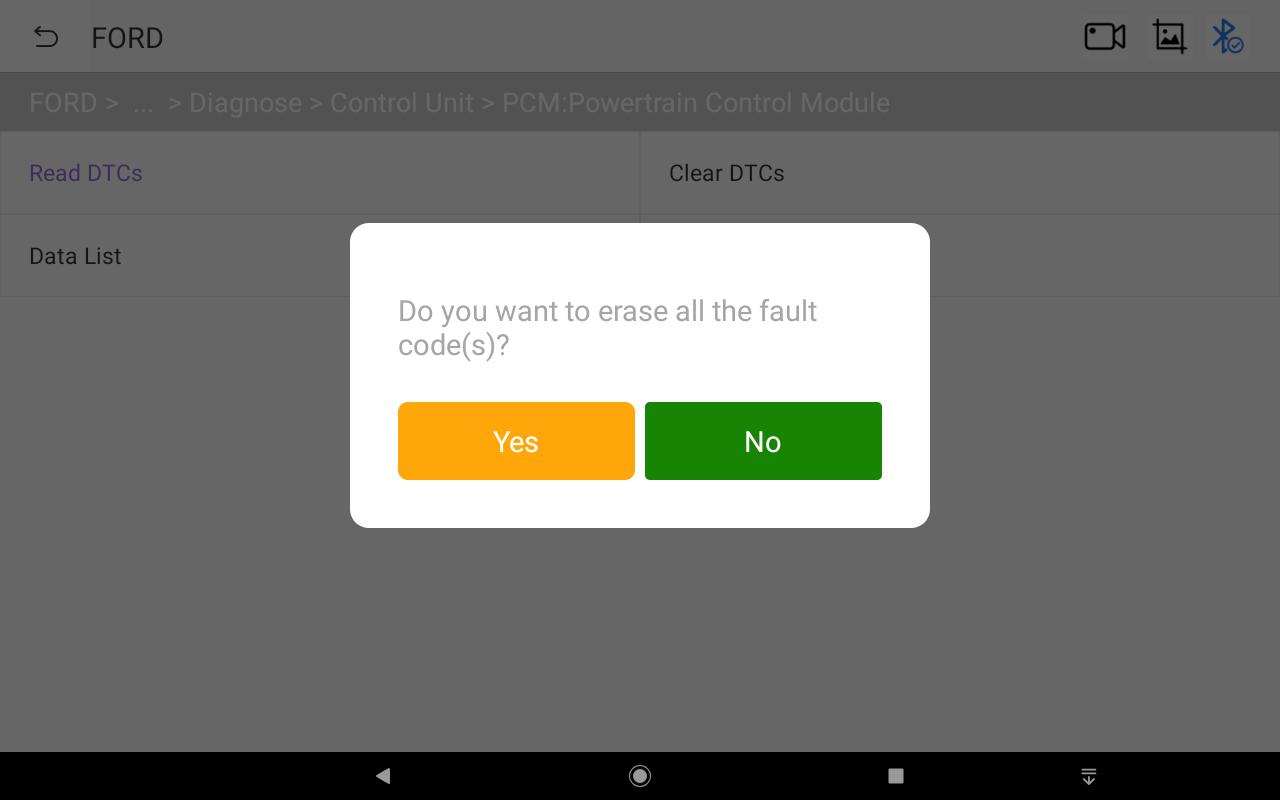
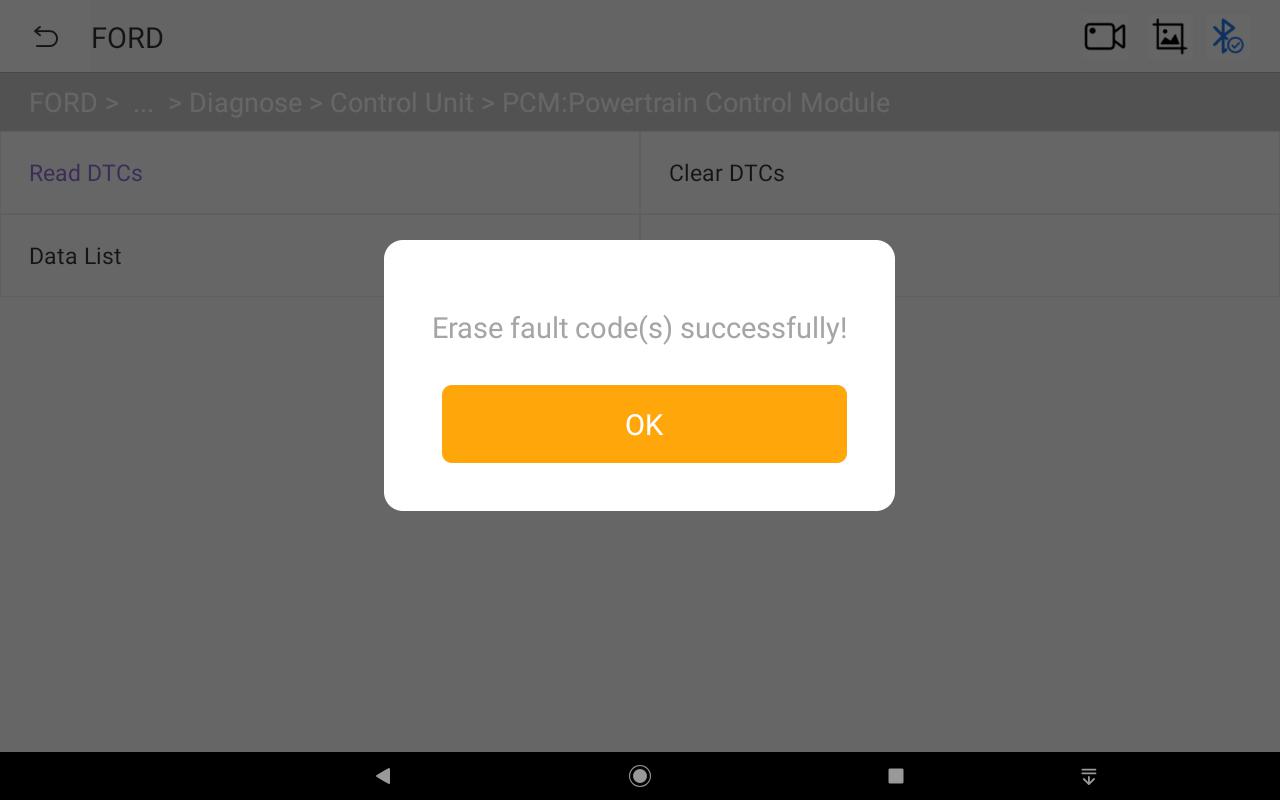
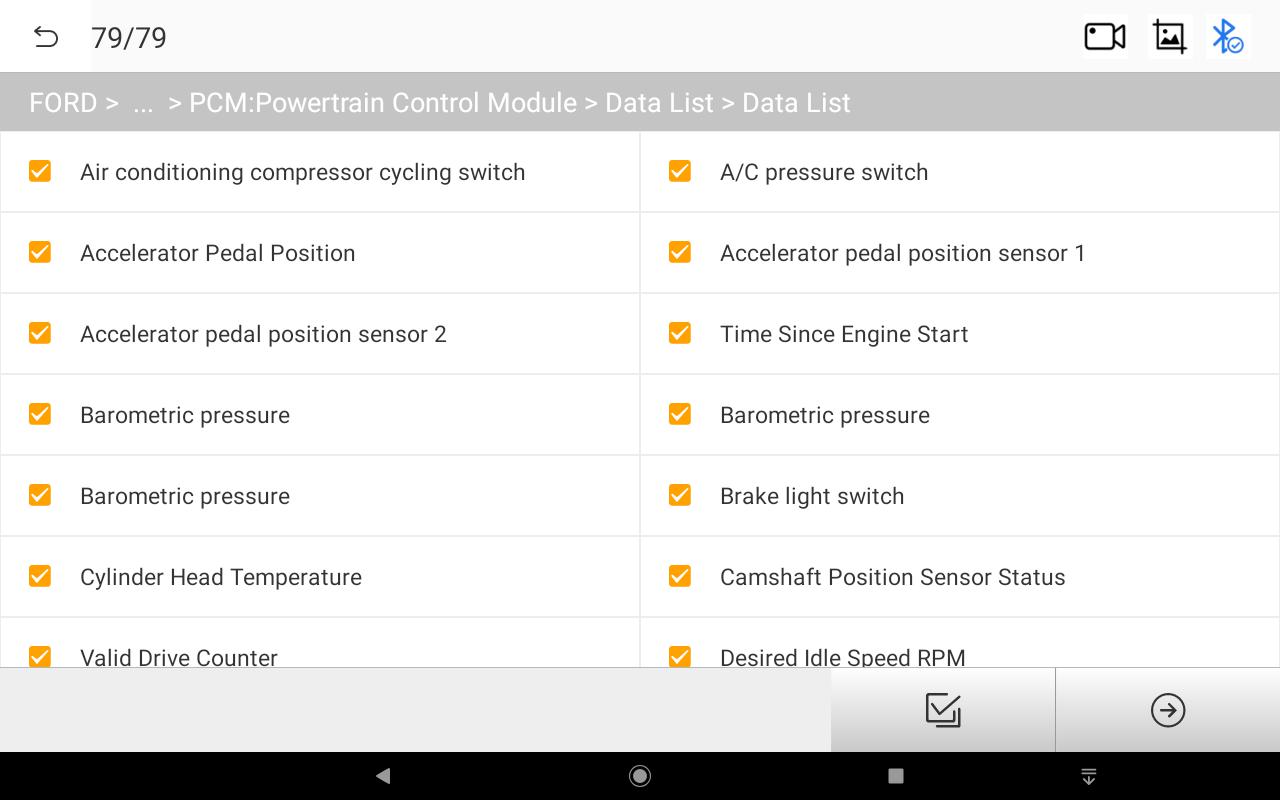
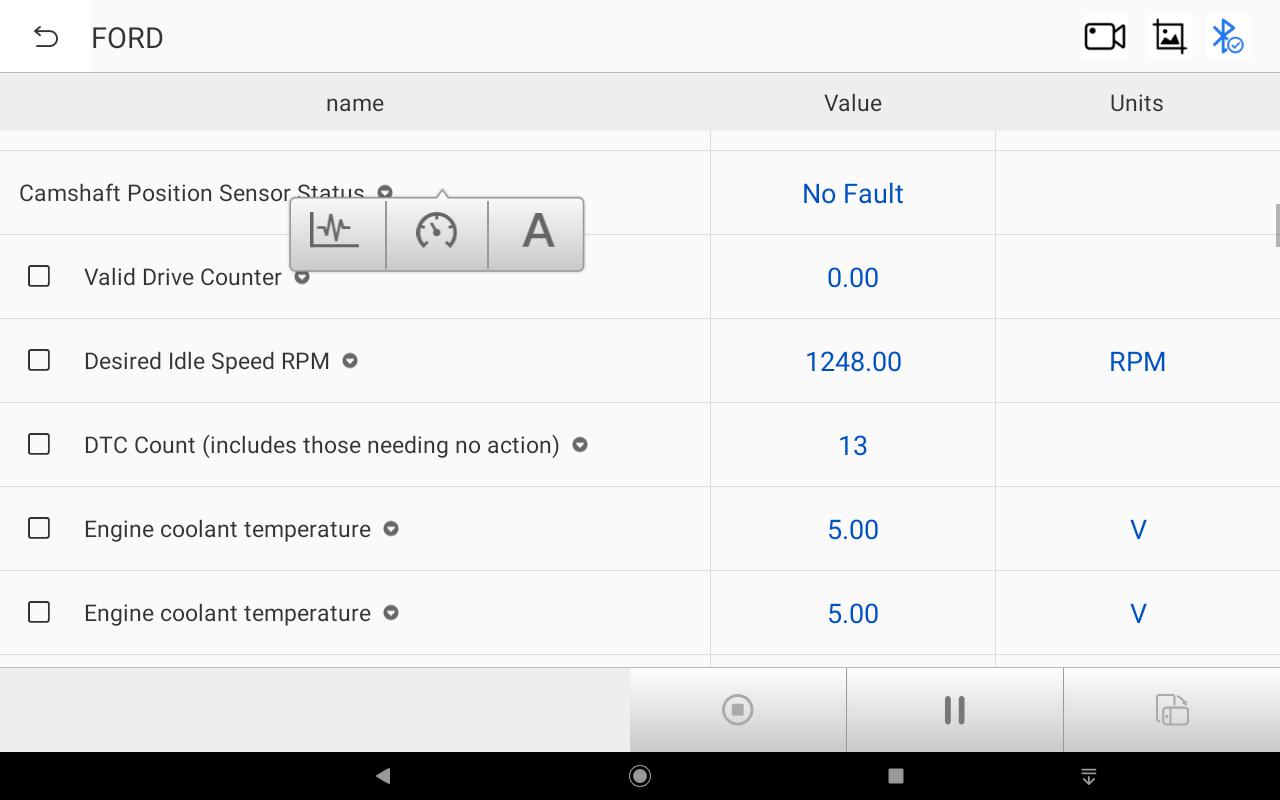
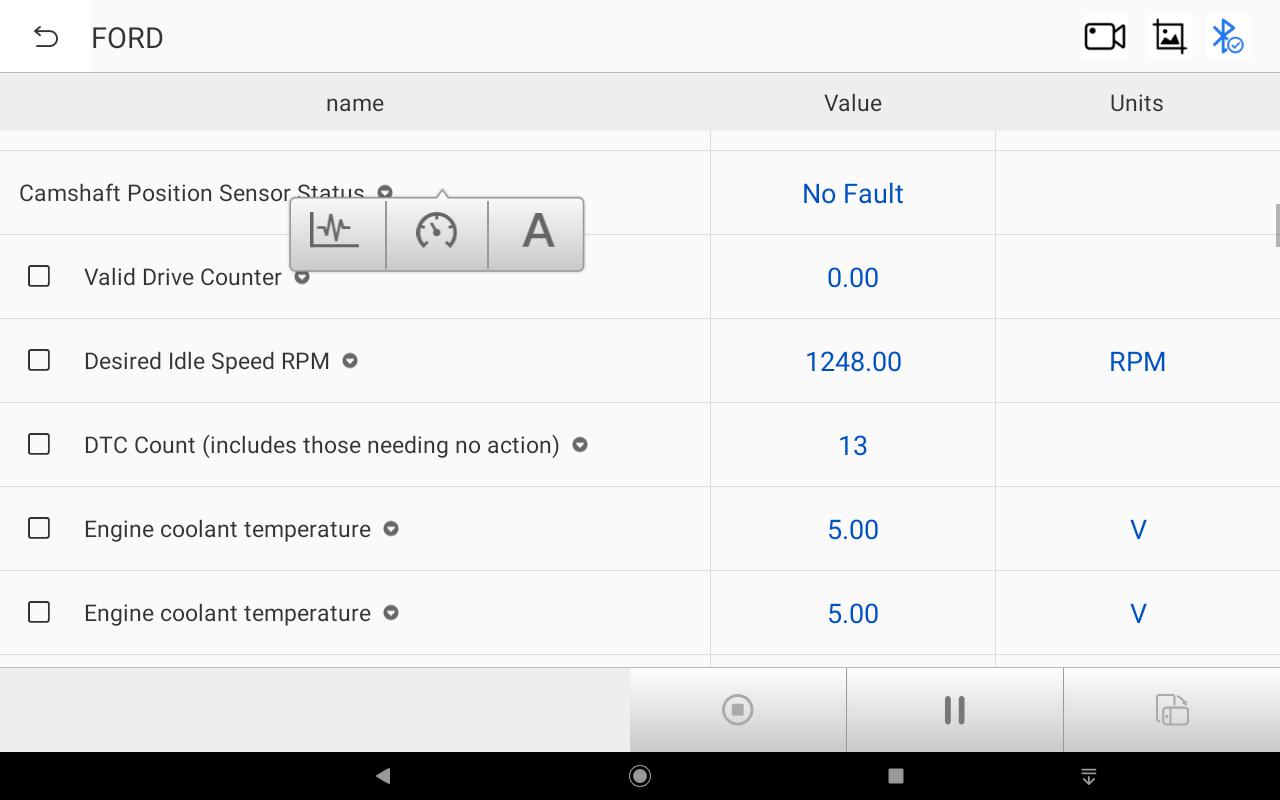
Humzor NexzDAS Details


Humzor NexzDAS Pro Package Includes
1pc x Humzor NexzDAS Pro Tablet
1pc x VCI
1pc x USB External Power Adapter
1pc x USB Cable
1pc x Quick Guid


About Delivery
EU Warehouse Shipping: 3-5 working days. We have stocked up hot sale items in EU(Czech) Warehouse ,which is more convenient for you. Free TAX, faster shipping with cheaper price.
Yanwen Express: 9-14 working days ,we will prepay the tax,then do not need customers to pay tax for most european counties
( We will send by Yanwen Express by default because of EU high Customs tax. If Customers need the faster DHL shipping method and willing to pay the high tax .Pleasee leave message to us in time after placing the order)
DHL Shipping: 3-5 working days, To help you clearance we will help declare a lower price on the invoice. If address is remote area, customer need pay remote freight or we will ship by Normal Post or Yanwen Express.
Note:
1.All of the items will be shipped to PAYPAL Shipping Address,please confirm your address on PAYPAL before you buy.
2.Your order will be usually shipped out the same or next business days once the payment is made, except on weekends and holidays.
Contact information:
Skype: diagtool.de
Mobile:+86 15223201143
WhatsApp: +86 15223201143
Handy Version: Bitte scannen das Bild, koennen Sie per Handy Kaufen!!!

Videos
Humzor NexzDAS Pro Test Video
Humzor NexzDAS Pro Unboxing,Register and Functions
Technischer Service
Humzor NEXZDAS PRO User Registration
When you access to the “NEXZDAS” application for the first time, you need to follow the steps below to register:
- Click on “NEXZDAS” icon on the desktop to open the application.
- On the Login interface, click on “Register” button to enter the registration interface.
- Enter your mailbox in the “Email” column.
- Click on “GET CAPTCHA” button to get your captcha.
- Enter the captcha you obtained in the “CAPTCHA” column.
- Set up your password in the “Enter password” field, and enter your password again in the “Confirm Password” field.
- Click the “->” button at the bottom, once your email account, captcha, and password format are entered correctly, then the registration will be successful.
User Login:
After registering, please log in, there are 5 steps to follow:
- Double click on “NEXZDAS” icon on the desktop.
- Enter the email in the “E-mail” column.
- Enter your login password in the “Password” column.
- Click on the icon to process
- Click on the “Login” button. Once you entered the correct account and password, login will succeed and the system will take you to the serial number binding and selection interface.
Change Password
If you forget your password or need to set a new password, please follow the steps below:
- Double click on “NEXZDAS” icon on the desktop.
- On the login and registration interface, click on “Forget Password?” button to enter the password reset interface.
- Enter your login account in the “Account” field.
- Click the “GET CAPTCHA” button to get your captcha.
- Enter the captcha you obtained in the “CAPTCHA” field.
- Enter your new password in the “Input the new password” field, and enter your new password again in the “Input the Password again” field.
- Click the “->” button at the bottom, once your account, captcha, and password format are entered correctly, then the new password is set successfully.
To Bind Humzor NEXZDAS PRO
Method 1. Manually input
- Click on “Add a new product” button and the “Binding serial number” interface will pop up.
- Enter the serial number (S/N) of the device you purchased in the “Serial number” field, and enter the Activation code of the device in the “activation code” field.
- Click on “Okay” button. If the serial number and activation code you entered are as the same as the serial number and activation code of the purchased device, the binding is successful.
Method 2. Scan code to binding
- Click on “Add a new product” and the “Binding serial number” interface will pop up.
- Click on the scan code icon on the right side of the “activation code” column to open the scan interface.
- Align the QR code of the device you purchased, and if the code is scanned successfully, the serial number will be automatically bound.