Newsletter
FGTech BDM function
FGTech BDM function
FGTech BDM function1.When you open the FgTech software, you will see the tip as the following picture shows you, then you just need to click " OK "
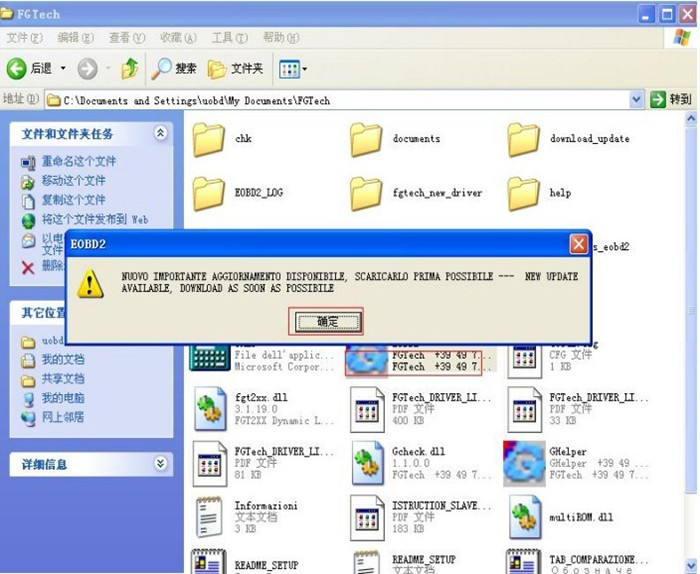
2. On the screen to select the car model, choose BDM\JTAG, and then click " OK "
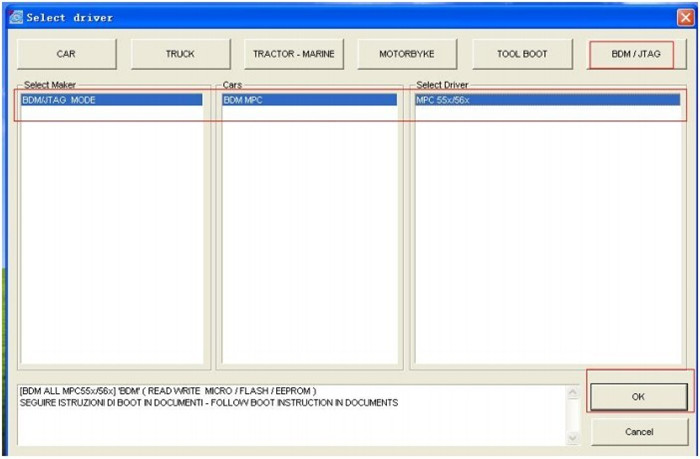
3. Select " Connect "
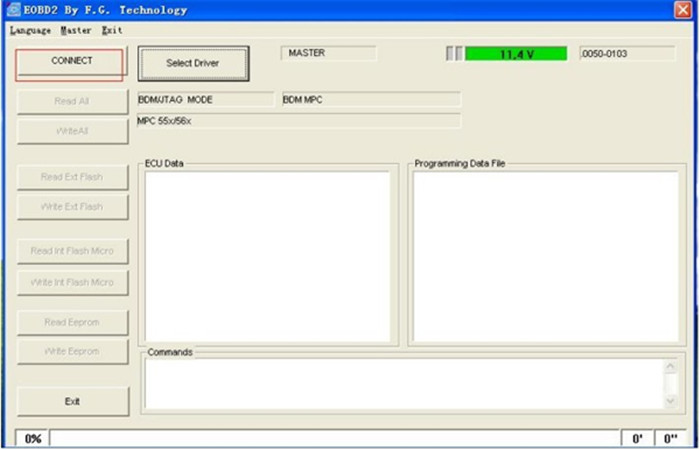
4. After the communication between ECU and the fgtech software, select " Read All " " Read ext flash " " Read Eeprom "
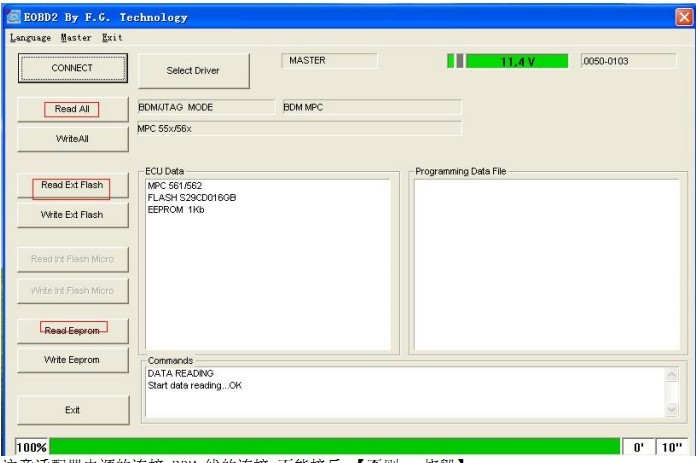
5. Attention for the power adapter connection and BDM cable connection, make sure that you don't connect it oppositely, Or it will damage the ECU.
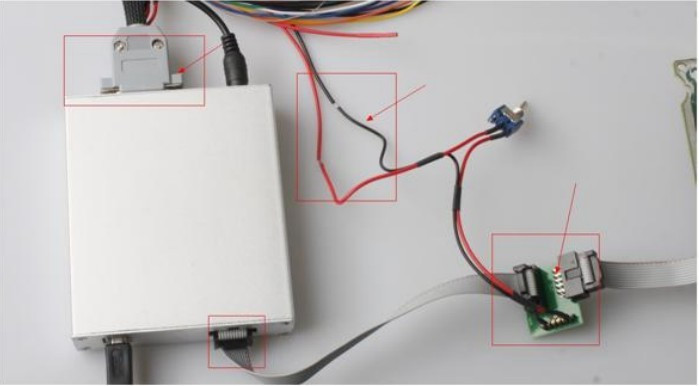
6.Attention for the BDM ECU cable connection, can not make mistake for the cable color, please be carefull.
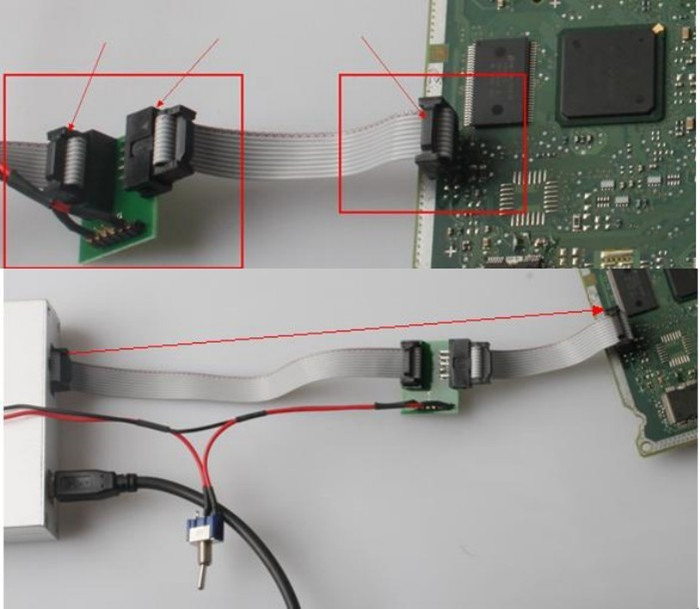
FAQ:
Q: When I install it, it shows like that. What shall I do?
A: Please regenerate it by “HDD Regenerator Shell”. If the problem remains, you need to change the operating system of the computer.
.jpg)
.jpg)
Q: My car is opel astra G 1.6 16V, after I click “Read File” it indicates “ERRO Reading” like the picture.
A: Please try it on other cars to check if it works.
.jpg)
Q: When I install it, it shows like the picture.
A: Please install Dongle drive and insert Dongle usbkey.
.jpg)
Q: What shall I do?
A: Please UnZip the attached file”fgt2xx.rat” then find the file fgt2xx. Put the “fgt2xx” to the software. After you have done these steps, please open “eobd2.exe” Then install following the usual steps.
.jpg)
.jpg)
.jpg)
.jpg)